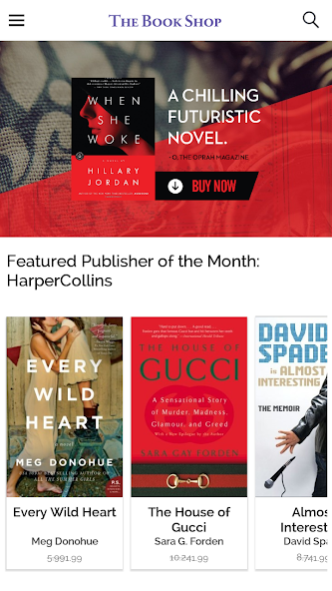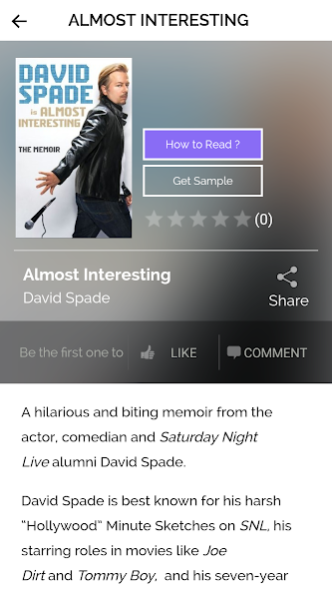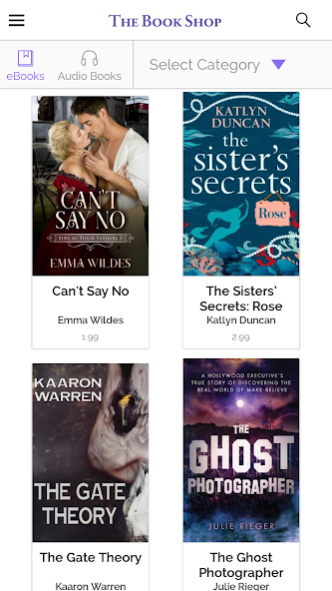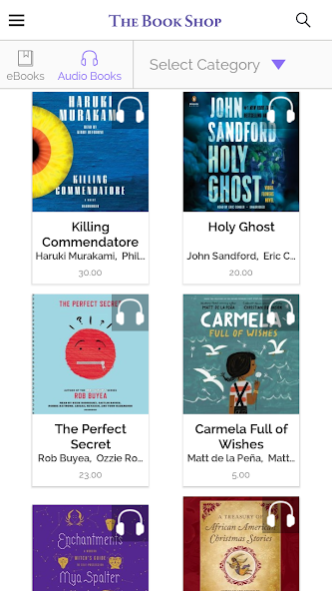My Must Reads 2.3
Free Version
Publisher Description
This robust e-book and audiobook app connects you to your favorite independent digital book merchant. (You’ll need an account from one of MyMustReads merchants to use this app.) Choose from hundreds of thousands of the most popular e-books and audiobooks from the largest publishers to the smallest.
Find your favorite authors in the catalogs of HarperCollins, Macmillan, Simon & Schuster, Workman, Harlequin, Sourcebooks, Tor, and more than 2,700 others. Stephen King? Harper Lee? Janet Evanovich? Daniel Silva? Max Lucado? You bet.
Looking for your next favorite book? it’s here. “What to Expect when You’re Expecting”? “The Nightingale”? “Good to Great”? “Diary of a Wimpy Kid”? Jane Eyre? You bet.
Books for kids, teens, young adults, and adults. Romance, sci-fi, mystery, history, biography, the arts, diet and health, crafts, computers, self-help, cooking, how-to—your selection is vast.
Many books are free. A huge selection is priced at less than $2.99.
Read or listen to your books on up to five devices—a great way to share a book with family members.
Features you’ll find useful:
Return automatically to where you left off reading.
Highlight a word to get a definition or to search for it on the web.
Bookmark passages.
Search for new titles by category.
Adjust type size and line spacing.
Adjust screen brightness for nighttime reading.
Choose from white, black, or sepia backgrounds.
Search and discover new books from within the app.
Listen to audio embedded in an e-book.
Watch video embedded in an e-book
Choose to limit your search to audiobooks only.
Connect with Facebook and Twitter.
New features added regularly.
About My Must Reads
My Must Reads is a free app for Android published in the Reference Tools list of apps, part of Education.
The company that develops My Must Reads is 360 Media Direct. The latest version released by its developer is 2.3.
To install My Must Reads on your Android device, just click the green Continue To App button above to start the installation process. The app is listed on our website since 2021-02-17 and was downloaded 2 times. We have already checked if the download link is safe, however for your own protection we recommend that you scan the downloaded app with your antivirus. Your antivirus may detect the My Must Reads as malware as malware if the download link to net.trellisys.papertrell.shelf00000000000000000000000000000002 is broken.
How to install My Must Reads on your Android device:
- Click on the Continue To App button on our website. This will redirect you to Google Play.
- Once the My Must Reads is shown in the Google Play listing of your Android device, you can start its download and installation. Tap on the Install button located below the search bar and to the right of the app icon.
- A pop-up window with the permissions required by My Must Reads will be shown. Click on Accept to continue the process.
- My Must Reads will be downloaded onto your device, displaying a progress. Once the download completes, the installation will start and you'll get a notification after the installation is finished.